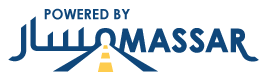User Guide: Getting Started
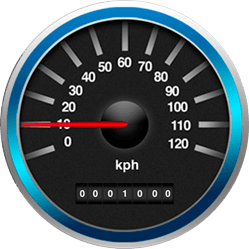 | Renting a car in Dubai can be challenging. There are so many companies offering car rental that choosing one best suited to your needs is difficult. We advise you to consider a few things. Understand how the cost of the car rental is calculated and what is included in your contract. How often does your car rental company service your vehicle? What is the breakdown service offering? If the cost of a rental car is very low, a company may be skimping on the services it offers. We service our lease and rental cars every 10,000km. With PayPerKay you only pay for the kilometres you drive and therefore only the services that your car requires. With us you pay less because you’re not subsidising the servicing of cars that drive long distances. |
Step 1.
Search for the PayPerKay app on your relevant online app store (Apple or Android) and download it.
Step 1
Once the download is complete, open the PayPerKay app. Enter your Username and Password.These are on the PayPerKay card inside your welcome pack.
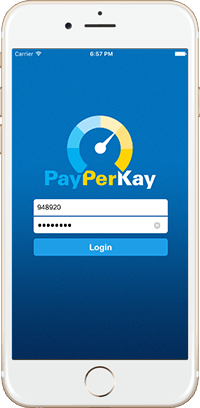
Note: Keep your PayPerKay card safely in your wallet as you will need it to access the app later. Your car registration details will also be on the card, as well as the Call Centre number: 800-PPKAY (800-77529)
Step 2
Once you have logged in you will be taken to the dashboard where your available kilometres will be shown.

Step 3
Go to the next screen to see your top-up kilometre bundle purchases.
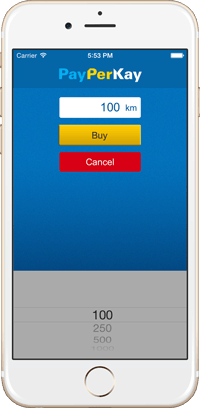
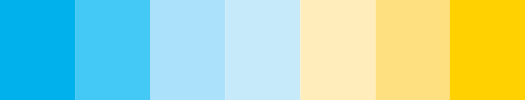
Topping up extra kilometres:
- Kilometres come in 100km, 250km, 500km and 1,000km bundles.
- When you have 100km remaining on your allowance, we will alert you. You simply buy a new kilometre bundle via the mobile application. You don’t have to wait until you are alerted; you are able to buy extra kilometres at any time you wish.
Monthly free kilometres:
- At the beginning of each contract month you’ll be credited with a free 1,000 kilometres.
Rolling over of unused kilometres:
- So that you don’t-lose-what-you-don’t-use, any kilometres that remain at the end of each month will be credited to the following month.